The Complete Firefox Backup Guide TUT 2022
Page 1 of 1
 The Complete Firefox Backup Guide TUT 2022
The Complete Firefox Backup Guide TUT 2022
Backup and Restore Firefox Profile
Step 1: If Firefox is open, exit the browser.
Step 2: Start the Run dialog (Win + R key) and enter this location-
- Code:
%APPDATA%\Mozilla\Firefox\Profiles\
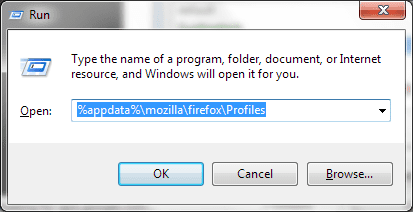
Step 3: Based on the number of profiles you have created you will see some folders named as default one will read some-text.default. Copy the one that you wish to backup and save it at another location.
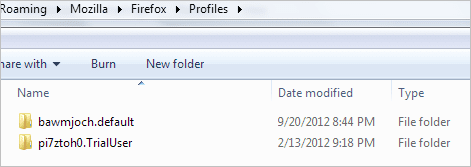
Step 4: To take this profile somewhere else you just need to paste the contents of the backup folder (Step 3) at the new location and profile folder.
Backup and Restore about:config Preferences
The basic steps remain same as above. It’s just that you need to know which file must be backed up. Repeat steps 1 and 2 as above. Navigate one directory deeper into the desired profile. Now, look for the file named prefs.js, copy it and save it somewhere else.

If you want to take it to a different profile, you just need to replace this file on that profile. Alternatively, if you are using Tab Mix Plus, you can launch the extension interface by navigating to Firefox -> Add-ons.
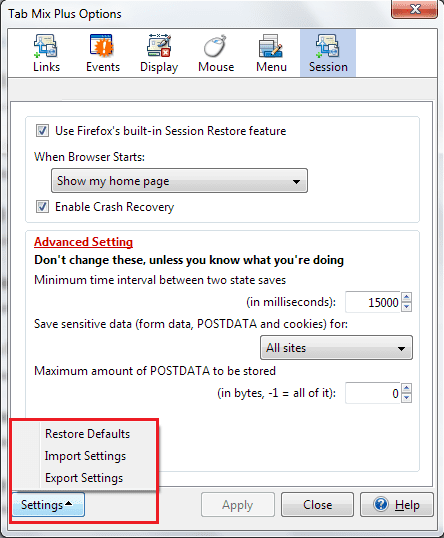
On the bottom-left you will find a settings button. It offers options to Import, Export or Restore default settings. To backup the settings you will need to Export and save the resulting file. To restore it is just the opposite.
Backup and Restore Bookmarks
If you are using Firefox across multiple computers and are looking to synchronize things like bookmarks, passwords and tabs then I suggest you to use Firefox Sync feature.
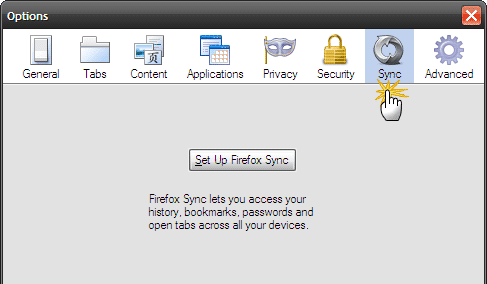
For others, we have detailed guides on importing and exporting bookmarks manually and restoring previous bookmarks.
Backup and Restore Passwords
The best and the simplest way to backup, restore, import and export the list of passwords stored on Firefox is by using Password Exporter. With this add-on installed on your machine you will see an extra option to Import/Export Passwords on the Security tab.
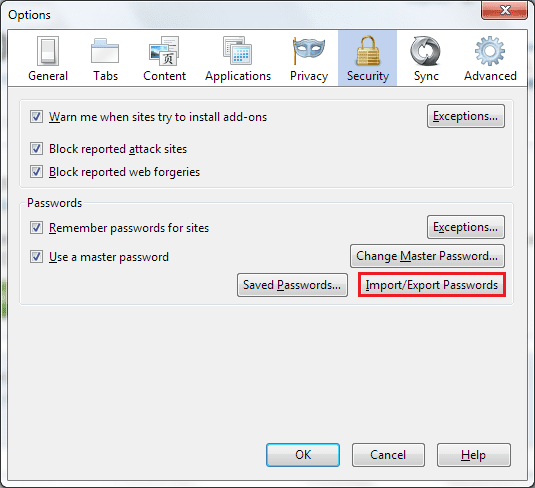
If you hit on that button you will be able to perform actions as shown in the image below.
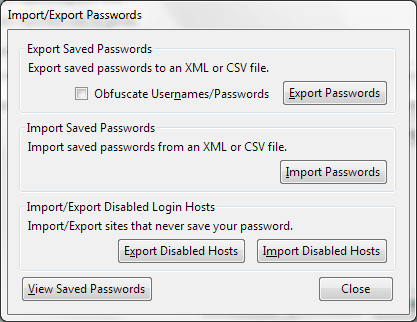
 Similar topics
Similar topics» Backup sdd to image file for raspberian os backup from sd card on linux
» Best Graphics Cards To Aim For In 2022
» How to backup and restore android app like Termux
» Bargin E-Bikes / Escooters buy in bulk resellers! wholesale! 2022 alibaba
» PS3 Game Backup news
» Best Graphics Cards To Aim For In 2022
» How to backup and restore android app like Termux
» Bargin E-Bikes / Escooters buy in bulk resellers! wholesale! 2022 alibaba
» PS3 Game Backup news
Page 1 of 1
Permissions in this forum:
You cannot reply to topics in this forum|
|
|
